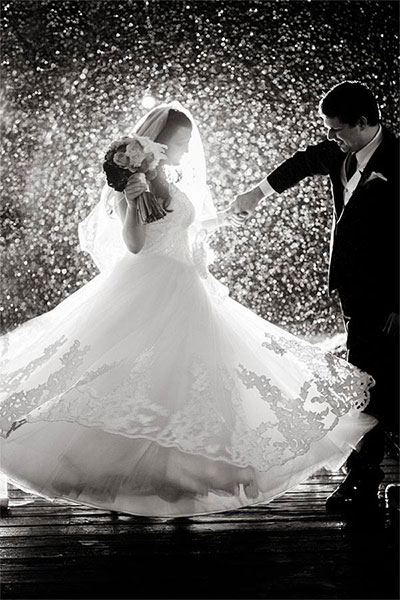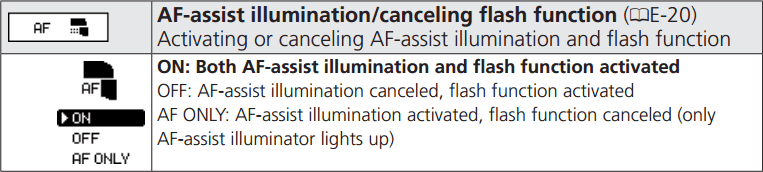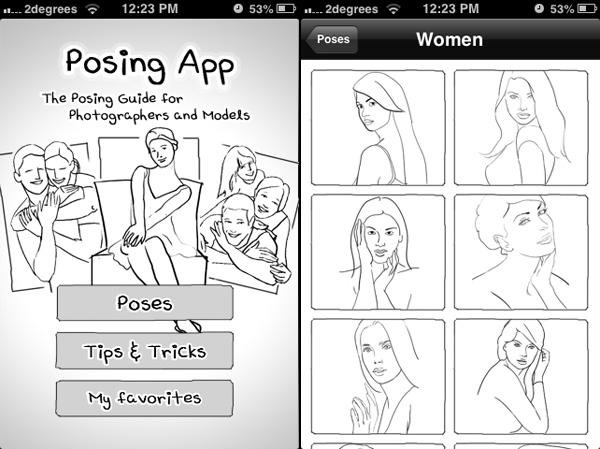1. Use your tongue.
This is one of best tricks out there—and the weirdest. It might feel strange, but by pressing your tongue on the roof of your mouth while smiling is an effective way to help avoid the dreaded double chin, as it elongates your neck and your jawline. We’ve tried it, and it works! It also works for Heidi Klum and Renee Zellweger, who are fans of this trick.
2. Angle your face.
Unless you’re being snapped by a professional portait photographer, it’s key to avoid direct head-on shots. Why? Because there’ll be an absence of shadows, which could make your face look wider, larger, or slightly discolored. Instead, stand slightly sideways and tilt your chin a little bit upward or a tad downward. From there, be sure to look at something just above your natural line of sight.

When your head is tilted slightly up or down, it’s more flattering than getting snapped head-on.
3. Twist your body and position your arms
Ah, the old red carpet trick: Position your body 45 degrees and put the arm closest to the camera on your hip. Then plant one foot slightly in front of the other, point your toe to the camera and place your weight on your back leg.
Ever wonder why every celebrity poses with her camera-facing arm on her hip? It’s because that particular move ensures that her upper arm isn’t smooshed against her body making it look flattened (read: larger.) If you find the hand-on-hip pose to be a bit forced, try holding your arms out from your sides ever so slightly.

Love her or hate her, Paris Hilton’s a posing poster girl.

She looks a little less pose-y than Paris, but she’s still harnessing the power of the hand-on-hip move.
5. Cross your ankles.
If you’re being shot head-on (maybe for a street style snap?) cross your legs, starting at the calf. This stance will make your hips look narrower and your legs look longer, plus it looks a bit more casual. It’s worth noting that the pose also works when you’re sitting. Although it’s always preferable to stand in pictures, if you happen to be on a chair or a couch when someone comes at you with a camera, sit up straight and cross your legs at the ankles. It’ll be more flattering than not doing anything with those stems.

Cross those ankles for a more flattering shot.
6. Don’t follow the group.
The key to a stellar group shot? Not all doing the same pose. Not only is that hokey (hello, standing in height order on prom night) but everyone is shaped differently, so the viewer’s eye will naturally gravitate to who looks best in the pose, not the picture. Instead, be sure to stand comfortably without mimicking the people directly next to you.

7. Learn to smile for the camera.
Smiling is a tricky thing when it comes to photos. Too big, and you look silly, but none at all can make you look broody or angry. The solution? The ‘natural’ smile you so often do when the camera’s not on you.
Smiling too wide on purpose will cause your face to tense up, your eyes to squint, and your cheeks to puff out, which aren’t the benchmarks of an attractive photo. Instead, take a beat to relax your face and open your mouth slightly, so that your lower lip matches the curve of your upper teeth. This is universally flattering, and allows you to decide how much teeth you want to show. Not a fan of smiling with teeth? Learn to smize (smile with your eyes, for the uninitiated.)
One thing to note: When you smile naturally, the area around your eyes tends to crease a bit, which reads as much more sincere than stiffly smiling just with your mouth.

A genuine smile can be spotted a mile away–and always makes for a more flattering photo.


8. Practice good posture.
You’ve heard it 1,000 times, but standing up straight really does make a difference. Not only will it elongate you in photos, but it gives you an aura of strength and confidence, which is naturally alluring.
9. Understand proportion.
It’s a basic rule: Whatever is closer to the camera will appear larger.


10. Loosen up.
Unless you’re a professional model, odds are that most of the photos you find yourself in are fun, casual shots with friends. As much you think “posing” for these types of pictures will make you look better, the fact remains that loosing up and having a little fun will almost always make for a more flattering snap. Since you’re not trying as hard, there will be less room for error.